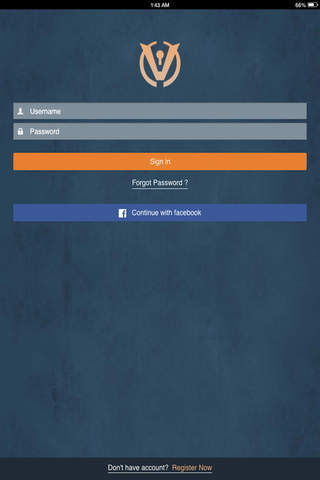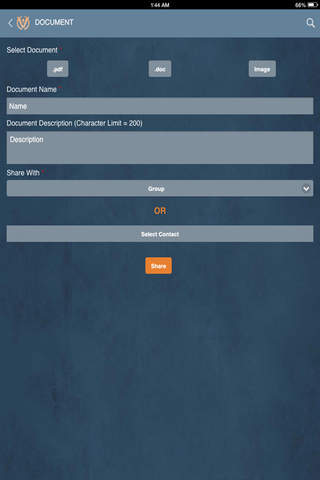Virtual Vault 360
Virtual Vault 360 was launched by a husband and wife team who became frustrated and saddened when they realized they couldnt track down long lost ancestors in their family tree. They created this App as a tool their children could one day use to be able to share with their own children and grandchildren about from whence they came. Imagine being able to tell and share with your great-grandchildren, whove yet to be born, what is was like to truly be you, the struggles you endured and to not just create history, but to preserve and protect your story like only you could. Create a daily video journal, advise your family of your wishes for your assets and how theyll be distributed as your grow older so theres no bickering over your belongings at a later time. Share your secret recipes, pass down precious pictures and memories for generations to come. Whats different about our App is that social media is a huge boom, while Virtual Vault 360 is a quiet storm. Virtual Vault, lets leave them something!
Features:
* Virtual Vault also makes it virtually seamless to share with others.
* Virtual Vault has privacy controls so you share what you want and keep your secrets safe until youre ready to divulge.
* Can manage the important data and allows you to manage your vault space.
* Streamlined for small groups like family, school teams and employee groups.
* Provides 1GB free space to store data and then can upgrade their account.
Simple Directions once inside of Virtual Vault 360
*Create your profile
*Invite your friends by sending them the link to find the VV360 App in the Google/App/Windows store(s)
* Once inside determine their username and then send them a friend request by using the "manage contacts" and using the search bar to enter their name. Type the first few letters of their username and then click on their name once you identify them.
*Send then a friend request and await for them to accept your request. Place friends in a category of "friends, close friends or family."
*Begin sharing documents by "Adding Journal or Adding Document." Click on the tab you want to share (.pdf, audio, video, image). You can share with the entire group or select an individual.
Enjoy and share with the world! Virtual Vault, lets leave them something!